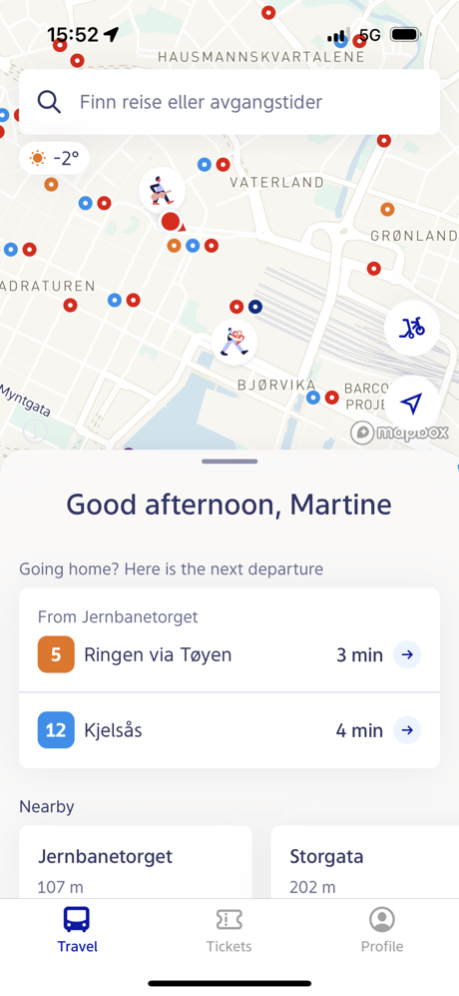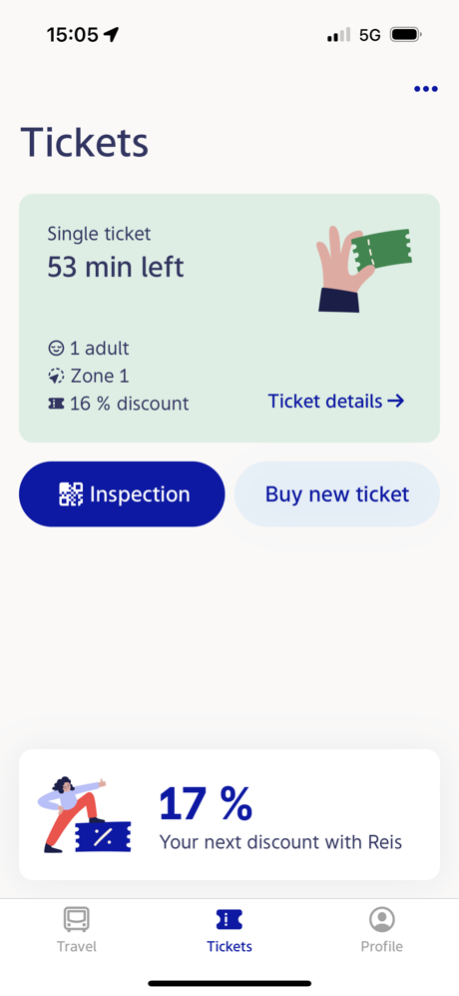Version History
Here you can find the changelog of Ruter – Mobility in Oslo/Viken since it was posted on our website on 2021-12-16.
The latest version is 9.2.1 and it was updated on soft112.com on 27 April, 2024.
See below the changes in each version:
version 9.2.1
posted on 2024-04-26
Apr 26, 2024
Version 9.2.1
Mistakes were made and tiny bugs appeared in our machinery. They were spotted by our spies on board and subsequently dealt with. Everything should be back on track now.
version 9.1.1
posted on 2024-03-29
Mar 29, 2024
Version 9.1.1
We have fixed a few bugs and made a couple of technical improvements, which should make the app a little bit better. Thank you for giving us feedback - and for using the app!
version 9.0.0
posted on 2024-03-13
Mar 13, 2024
Version 9.0.0
We’re constantly improving the app to give you a better product. Download the latest update for an even better travel experience. Thank you for travelling with us!
version 8.10.0
posted on 2024-02-12
Feb 12, 2024
Version 8.10.0
After major changes last week, where we launched a new travel search, we've focused on fixing bugs and making a couple of technical improvements. You know, the kind of things that make the app a little better.
Thank you for using the app and giving us feedback! We'd love to hear what you think about the new travel search.
version 8.9.1
posted on 2024-02-03
Feb 3, 2024
Version 8.9.1
New travel search! The new travel search distinguishes between "Find journey" and "Departures". This makes it easier to navigate both in the app and to your destination.
Additionally:
- Language selection in the settings
- Improved iPad support
- New and improved design of the ticket widget
- Tapping the departures widget now takes you to the correct screen
- Fixed a bug where cancelled departures were shown in the departures widget
- Improvements to VoiceOver
We would also like to inform you that we will soon stop supporting iOS 14. If you have iOS 14, you should update your phone.
Thank you for giving us feedback - and for using the app!
version 8.9.0
posted on 2024-01-29
Jan 29, 2024
Version 8.9.0
New travel search! The new travel search distinguishes between "Find journey" and "Departures". This makes it easier to navigate both in the app and to your destination.
Additionally:
- Language selection in the settings
- Improved iPad support
- New and improved design of the ticket widget
- Tapping the departures widget now takes you to the correct screen
- Fixed a bug where cancelled departures were shown in the departures widget
- Improvements to VoiceOver
We would also like to inform you that we will soon stop supporting iOS 14. If you have iOS 14, you should update your phone.
Thank you for giving us feedback - and for using the app!
version 8.7.0
posted on 2023-12-13
Dec 13, 2023
Version 8.7.0
‘Twas the last update before Christmas, when all through the app, not a feature was stirring, not even the map. That being said, if you were to shake the map, it might do something… Happy holidays!
version 8.6.0
posted on 2023-12-04
Dec 4, 2023
Version 8.6.0
We have fixed a few bugs and made a couple of technical improvements, which should make the app a little bit better. Thank you for giving us feedback - and for using the app!
version 8.5.0
posted on 2023-11-20
Nov 20, 2023
Version 8.5.0
We have fixed a few bugs and made a couple of technical improvements, which should make the app a little bit better. Thank you for giving us feedback - and for using the app!
version 8.4.0
posted on 2023-11-06
Nov 6, 2023
Version 8.4.0
We have fixed a few bugs and made a couple of technical improvements, which should make the app a little bit better. Thank you for giving us feedback - and for using the app!
version 8.3.0
posted on 2023-10-23
Oct 23, 2023
Version 8.3.0
We have fixed a few bugs and made a couple of technical improvements, which should make the app a little bit better. Thank you for giving us feedback - and for using the app!
version 8.2.0
posted on 2023-10-11
Oct 11, 2023
Version 8.2.0
We have fixed a few bugs and made a couple of technical improvements, which should make the app a little bit better. Thank you for giving us feedback - and for using the app!
version 8.1.3
posted on 2023-10-02
Oct 2, 2023
Version 8.1.3
We have fixed a few bugs and made a couple of technical improvements, which should make the app a little bit better. Thank you for giving us feedback - and for using the app!
version 8.1.2
posted on 2023-09-28
Sep 28, 2023
Version 8.1.2
We have fixed a few bugs and made a couple of technical improvements, which should make the app a little bit better. Thank you for giving us feedback - and for using the app!
version 8.1.0
posted on 2023-09-12
Sep 12, 2023
Version 8.1.0
We have fixed a few bugs and made a couple of technical improvements, which should make the app a little bit better. Thank you for giving us feedback - and for using the app!
version 8.0.2
posted on 2023-08-31
Aug 31, 2023
Version 8.0.2
Are you using an iPhone with software older than iOS 14? We recommend updating the software in your phone settings because future versions of the Ruter app will only support iOS 14 and higher.
We’re not doing this to be annoying, but rather to give you a more secure and better user experience. Need help? Contact us, read more on Apple’s website, or ask your phone supplier.
version 8.0.0
posted on 2023-08-23
Aug 23, 2023
Version 8.0.0
Are you using an iPhone with software older than iOS 14? We recommend updating the software in your phone settings because future versions of the Ruter app will only support iOS 14 and higher.
We’re not doing this to be annoying, but rather to give you a more secure and better user experience. Need help? Contact us, read more on Apple’s website, or ask your phone supplier.
version 7.13.1
posted on 2023-06-30
Jun 30, 2023
Version 7.13.1
We have fixed a few bugs and made a couple of technical improvements, which should make the app a little bit better. Thank you for giving us feedback - and for using the app!
version 7.12.1
posted on 2023-06-22
Jun 22, 2023
Version 7.12.1
We have fixed a few bugs and made a couple of technical improvements, which should make the app a little bit better. Thank you for giving us feedback - and for using the app!
version 7.12.0
posted on 2023-06-14
Jun 14, 2023
Version 7.12.0
We have fixed a few bugs and made a couple of technical improvements, which should make the app a little bit better. Thank you for giving us feedback - and for using the app!
version 7.11.0
posted on 2023-05-30
May 30, 2023
Version 7.11.0
We have fixed a few bugs and made a couple of technical improvements, which should make the app a little bit better. Thank you for giving us feedback - and for using the app!
version 7.9.0
posted on 2023-05-02
May 2, 2023
Version 7.9.0
We have fixed a few bugs and made a couple of technical improvements, which should make the app a little bit better. Thank you for giving us feedback - and for using the app!
version 7.8.0
posted on 2023-04-17
Apr 17, 2023
Version 7.8.0
If you’re into Live Activities, we have a nice surprise for you. From now on you can see the status of your single ticket on the Lock Screen and in the Dynamic Island. Hope you like it!
version 7.7.0
posted on 2023-04-03
Apr 3, 2023
Version 7.7.0
We’re constantly improving the app to give you a better product. Download the latest update for an even better travel experience. Thank you for travelling with us!
version 6.12.0
posted on 2022-08-22
Aug 22, 2022 Version 6.12.0
We’re constantly improving the app to give you a better product. Download the latest update for an even better travel experience. Thank you for travelling with us!
version 6.8.0
posted on 2022-05-16
May 16, 2022 Version 6.8.0
We have fixed a few bugs and made a couple of technical improvements, which should make the app a little bit better. Thank you for giving us feedback - and for using the app!
version 6.7.5
posted on 2022-05-02
May 2, 2022 Version 6.7.5
We have fixed a few bugs and made a couple of technical improvements, which should make the app a little bit better. Thank you for giving us feedback - and for using the app!
version 6.7.4
posted on 2022-04-21
Apr 21, 2022 Version 6.7.4
We have fixed a few bugs and made a couple of technical improvements, which should make the app a little bit better. Thank you for giving us feedback - and for using the app!
version 6.7.3
posted on 2022-04-11
Apr 11, 2022 Version 6.7.3
We have fixed a few bugs and made a couple of technical improvements, which should make the app a little bit better. Thank you for giving us feedback - and for using the app!
version 6.7.2
posted on 2022-03-29
Mar 29, 2022 Version 6.7.2
We have fixed a few bugs and made a couple of technical improvements, which should make the app a little bit better. Thank you for giving us feedback - and for using the app!
version 6.7.1
posted on 2022-03-28
Mar 28, 2022 Version 6.7.1
The app is crashing more than it should for some of you - especially if you're on an older iOS version. It's sort of technical, but the bug is dealt with and everything should be back on track now. Thank you for all your feedback!
version 6.5.0
posted on 2022-02-21
Feb 21, 2022 Version 6.5.0
We have a delightful update for anyone who’s into tickets: You’re now able to buy a ticket and send it to someone else - a friend, a family member, or anyone who needs it. Additionally, new push notifications will tell you when a ticket has expired, and you'll also get notified before your payment card expires.
Thank you for always buying a ticket - for yourself and others.
version 6.4.2
posted on 2022-02-03
Feb 3, 2022 Version 6.4.2
We’ve fixed some errors and worked on performance, simply making the app a little bit better.
We hope you like it, and thanks for all the feedback so far!
version 6.4.1
posted on 2022-01-28
Jan 28, 2022 Version 6.4.1
We’ve made it easier to plan your journey:
• See accessibility details at selected stops
• Adjust your pace for more accurate travel suggestions
Bugs have also been removed, and other small improvements should make the app feel a little smoother. As always, thanks for using the app!
version 6.3.0
posted on 2021-12-09
Dec 9, 2021 Version 6.3.0
In this update we have fixed some bugs and tidied up for the holidays.